The key to efficiency and innovation in IT infrastructure
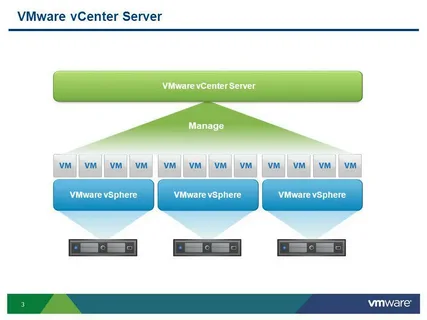
Today’s businesses demand flexibility, scalability and cost efficiency, especially in managing IT resources. One of the key tools that helps companies achieve these goals is virtualization. The leader in this area for years has been VMware, a platform that has revolutionized the way servers, storage, and networking resources are handled. Let’s take a look at how virtualization on VMware makes your IT infrastructure more resilient, productive and profitable.
1- Optimize resources and reduce costs
Physical servers are often utilized at only 10-15% of their capacity, resulting in inefficient hardware and power consumption. VMware solves this problem by allowing you to run multiple virtual machines (VMs) on a single physical server.
Server consolidation: For example, instead of using 10 physical servers, you can use 2-3 servers to host dozens of VMs. This reduces hardware purchases, maintenance, and energy costs.
Dynamic Resource Allocation: Tools like vSphere Distributed Resource Scheduler (DRS) automatically balance load across hosts to maximize performance without manual intervention.
Studies show that VMware deployments reduce operational costs by 50-70% and capital costs by 30-50%.
- Increase flexibility and speed of deployment
VMware virtualization enables IT teams to respond to business demands in real time:
Rapid VM creation: Deploying a new server takes minutes instead of the days or weeks required to purchase and configure physical hardware.
Templates and cloning: Pre-built OS and application images accelerate the launch of identical environments for testing or scaling.
Hybrid Cloud Support: Solutions like VMware Cloud Foundation enable seamless integration of on-premises resources with public clouds (AWS, Azure), which is critical for digital transformation.
- reliability and resiliency
Infrastructure downtime costs companies thousands of dollars per minute. VMware minimizes the risks with:
vMotion: “Hot” migration of VMs between hosts without interrupting operations. This enables hardware upgrades or troubleshooting without downtime.
High Availability (HA): When a physical server fails, VMs are automatically restarted on other hosts in the cluster.
Fault Tolerance: Create “mirror” VMs that instantly pick up the load in the event of a disaster.
Such features provide availability levels up to 99.99%, which meets enterprise standards.
- Security and manageability
VMware offers built-in tools for data protection and centralized management:
NSX: Network virtualization allows you to segment traffic, create micro-segmentation, and block threats at the VM level.
vCenter Server: A single console for monitoring all VMs, analyzing performance, and configuring security policies.
Encryption and Backup: Integration with solutions like Veeam simplifies backups and data recovery.
- green and sustainable
Reducing the number of physical servers not only saves budget, but also reduces a company’s carbon footprint. VMware helps you to:
Reduce data center power consumption through load optimization.
Implement green initiatives through desktop virtualization (Horizon) and remote access.
Application examples
Test & Development: Virtualized environments allow you to isolate experiments without impacting production.
Disaster Recovery (DR): VMware Site Recovery Manager solutions automate data replication between data centers.
Virtual Desktops (VDI): The Horizon platform enables employees to access corporate resources from any device.
Conclusion
Virtualization on VMware is not just a technology, but a strategic asset for businesses. It transforms IT infrastructure into a flexible, secure and cost-effective resource that can adapt to any challenge. Companies that adopt VMware gain not only immediate cost savings, but also a long-term competitive advantage in an era of digitalization. Investing in virtualization today is a step toward a sustainable and innovative tomorrow.
Hi, this is a comment.
To get started with moderating, editing, and deleting comments, please visit the Comments screen in the dashboard.
Commenter avatars come from Gravatar.